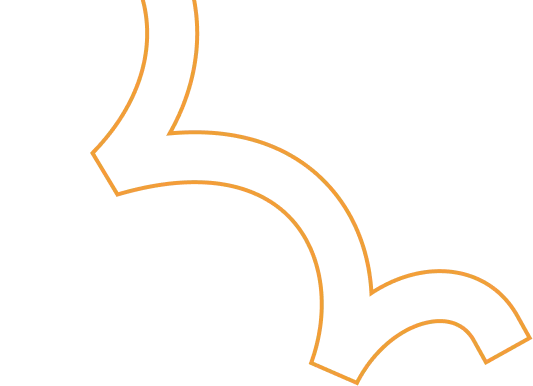DevOps Trends: CI/CD Automation

CI/CD (Continuous Integration/Continuous Delivery) automation is a crucial aspect of DevOps practices and has been gaining significant attention in recent years. By automating the CI/CD pipeline, organizations can accelerate software delivery, improve code quality, and enhance collaboration between development and operations teams. Here are some notable trends in CI/CD automation:
- Shift-Left Testing: Shift-left testing emphasizes early and continuous testing throughout the software development lifecycle, starting from the earliest stages of development. By integrating testing into the CI/CD pipeline and automating the testing process, organizations can identify and address issues more quickly, reducing the risk of defects reaching production.
- Infrastructure as Code (IaC): Infrastructure as Code is a practice that enables the automation and management of infrastructure resources using code. With IaC, infrastructure configurations can be version-controlled, tested, and deployed alongside application code. CI/CD automation tools integrate with IaC frameworks such as Terraform or AWS CloudFormation to provision and manage infrastructure resources in a consistent and repeatable manner.
- Cloud-Native CI/CD: As organizations increasingly adopt cloud computing and containerization technologies, CI/CD pipelines are evolving to support cloud-native applications. Tools like Kubernetes and Docker are commonly used to build, deploy, and orchestrate containerized applications. CI/CD automation platforms are adapting to support the unique requirements of cloud-native environments, enabling seamless integration with container registries, orchestrators, and serverless platforms.
- Machine Learning/AI in CI/CD: Machine learning and AI techniques are being applied to CI/CD automation to optimize various aspects of the software delivery process. For example, AI-based algorithms can analyze code quality, identify patterns, and provide recommendations for improvements. Machine learning models can also be used to predict and detect anomalies in CI/CD pipelines, enabling proactive identification of potential issues.
- Low-Code/No-Code CI/CD: The rise of low-code/no-code development platforms has extended to CI/CD automation as well. These platforms provide visual interfaces and pre-built integrations that simplify the setup and configuration of CI/CD pipelines, reducing the need for extensive coding or scripting. Low-code/no-code CI/CD tools empower non-technical stakeholders to participate in the automation process and accelerate the delivery of applications.
Benefit of CI/CD: -
· Increased delivery speed & cooperation
· Instantaneous feedback
· Simple to maintain & Reliable
Components of a CI/CD Pipeline: -
a. Jenkins Pipeline: Jenkins Pipeline is a powerful and flexible way to define your continuous integration and continuous delivery (CI/CD) workflows in Jenkins. It allows you to define your build, test, and deployment stages as code, providing a consistent and repeatable process for your software development lifecycle. Jenkins Pipeline supports two syntaxes: Declarative Pipeline and Scripted Pipeline.
i. Declarative Pipeline: Declarative Pipeline provides a more structured and opinionated syntax for defining pipelines. It is recommended for most use cases as it offers simplicity and readability. Here’s an example of a simple Declarative Pipeline:
pipeline { agent any
stages { stage(‘Build’) { steps { // Perform the build steps here } }
stage(‘Test’) { steps { // Run your tests here } }
stage(‘Deploy’) { steps { // Deploy your application here }}}}
In this example, the pipeline has three stages: “Build,” “Test,” and “Deploy.” Each stage contains the necessary steps to be executed.
ii. Scripted Pipeline: Scripted Pipeline provides a more flexible and programmatic way to define your pipelines using Groovy scripting. It allows you to have greater control over the execution flow and provides more advanced features. Here’s an example of a simple Scripted Pipeline:
node {
stage(‘Build’) { // Perform the build steps here}
stage(‘Test’) { // Run your tests here }
stage(‘Deploy’) { // Deploy your application here }}
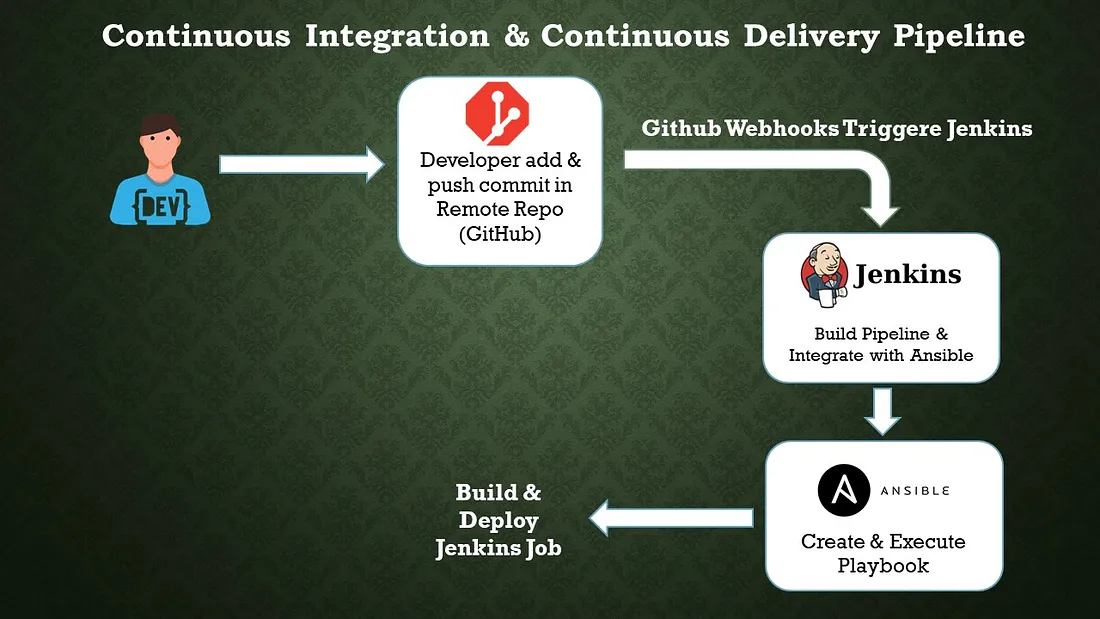
b. Configuration Management Tool: Ansible
Ansible is an open-source configuration management tool that automates the deployment, orchestration, and management of software applications and infrastructure. It is designed to be simple, agentless, and easy to use, making it popular among system administrators and DevOps teams. Here are some key features and concepts related to Ansible:
i. Agentless: Ansible does not require any agents or additional software to be installed on the target systems. It uses SSH (Secure Shell) and Python to communicate with remote hosts, which simplifies the setup process and reduces the overhead on managed systems.
ii. Declarative Language: Ansible uses a YAML-based language called Ansible Playbooks to define configurations and automate tasks. Playbooks are human-readable and describe the desired state of the systems. This declarative approach allows for idempotent execution, where running the same playbook multiple times produces consistent results.
iii. Inventory: Ansible uses an inventory file to define the hosts or systems it manages. The inventory can be a static file or generated dynamically from various sources, such as cloud providers or external scripts. It allows you to organize hosts into groups and apply different configurations to specific groups or individual hosts.
iv. Modules: Ansible comes with a wide range of built-in modules that perform specific tasks, such as managing packages, configuring services, manipulating files, or executing commands. Modules are written in Python and can be extended or customized to meet specific requirements.
v. Playbooks: Playbooks are the heart of Ansible. They are YAML files that define a set of tasks to be executed on remote hosts. Playbooks specify the desired state of the systems, and Ansible takes care of bringing them into that state. Playbooks can include variables, conditionals, loops, and handlers to perform complex configuration management.
vi. Idempotency: Ansible’s idempotent nature ensures that running the same playbook multiple times does not cause unintended changes. If a system is already in the desired state, Ansible skips the corresponding tasks, resulting in a consistent and reliable configuration management process.
vii. Ad-hoc Commands: Ansible allows you to execute ad-hoc commands directly on remote hosts without the need for writing a playbook. This feature is useful for quick troubleshooting, one-time tasks, or running simple commands across multiple systems simultaneously.
viii. Ansible Galaxy: Ansible Galaxy is a hub for sharing and discovering Ansible roles. Roles provide a way to organize and reuse playbook logic, making it easier to manage complex configurations. Ansible Galaxy allows you to find pre-built roles contributed by the community, helping you accelerate your automation efforts.
Conclusion:
Code quality is increased and changes are provided rapidly with CI/CD automation. The automation technique has a very good quality, bug-free, and quicker fault isolation impact. We completed every step of the automation process, including create, build, test, and deliver. Process automation is necessary for software development.