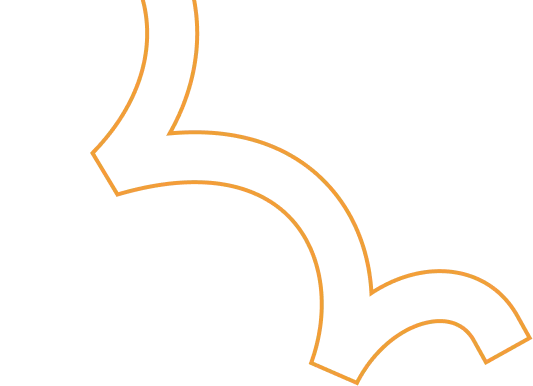Resources
The latest industry news, interviews, technologies and resources.
Unleashing Insights with Ankercloud's BI in a BOX
Are you tired of wrestling with vast datasets, struggling to extract meaningful insights for your manufacturing business? Say goodbye to the complexities of data analysis and welcome the future of business intelligence tailored for manufacturing.
Introducing Ankercloud's BI in a BOX Solution for Manufacturing Business
Streamline Data Analysis for Manufacturing with BI in a Box Solution
In the world of manufacturing, efficient data analysis is crucial, and Ankercloud's BI in a BOX Solution is tailored to simplify this process. It's a comprehensive Business Intelligence (BI) package designed to streamline data analysis for manufacturing businesses. This all-in-one solution offers a complete end-to-end approach to collect, process, visualize, and extract valuable insights from your manufacturing data, all within a user-friendly and customizable interface.
Empower Your Manufacturing Business with Data-Driven Insights
In the manufacturing industry, making data-driven decisions is the key to success, and Ankercloud's BI in a BOX Solution is here to transform the way you handle data. Seamlessly integrate diverse data sources from your operations, access real-time analytics, and predict future trends effortlessly. Empower your decision-making with intuitive visualizations and customizable dashboards tailored to the unique needs of manufacturing businesses.
The plug-and-play functionality simplifies implementation, minimizing the time and cost investments required to get started. Encourage collaboration among your teams, maintain the highest standards of data security, and easily scale your operations. With BI in a Box Solution, turn information into actionable insights, gain a competitive edge, and achieve success, all in one comprehensive solution tailored for the manufacturing industry.
Why Choose BI in a BOX ?
🔍 Unlock Insights, Drive Success
In today's dynamic manufacturing landscape, informed decisions are the cornerstone of success. With Ankercloud's BI in a BOX Solution for Manufacturing, you'll gain a comprehensive view of your production data, enabling you to uncover critical insights that drive growth and innovation. No more guesswork – just data-driven excellence on the shop floor.
📊 All-in-One Analytics for Manufacturing
BI in a BOX is your go-to destination for comprehensive manufacturing analytics. From production efficiency and quality control to supply chain optimization and cost management, our solution equips you with the tools to explore, visualize, and comprehend your manufacturing data like never before. Make informed choices and enhance your production processes rapidly.
🌐 Seamless Integration for Manufacturing Operations
Say farewell to data fragmentation within your manufacturing operations! Our BI in a BOX Solution seamlessly integrates with your existing manufacturing systems, guaranteeing that your data is always up-to-date and accurate. Whether it's your Manufacturing Execution System (MES), Enterprise Resource Planning (ERP) software, or other manufacturing solutions, we unify your data for a holistic view of your production operations.
📈 Tailored to Your Manufacturing Needs
Every manufacturing business is unique, and so are your analytical requirements. Ankercloud's solution is highly customizable, allowing you to design analytics dashboards that align with your specific industry, production goals, and Key Performance Indicators (KPIs). No one-size-fits-all solutions here – only insights that are truly relevant to your manufacturing processes.
🔒 Security You Can Rely On
At Ankercloud, security is our utmost priority. BI in a BOX employs state-of-the-art encryption and data protection measures to ensure that your sensitive manufacturing data remains secure and confidential. Focus on optimizing your manufacturing processes while we take care of the data security.
🎯 Gain a Competitive Edge in Manufacturing
Stay ahead of the competition by harnessing the power of data. With BI in a BOX for Manufacturing, you acquire the insights necessary to identify production trends, capitalize on new opportunities, and fine-tune your manufacturing strategies for maximum impact. It's not just about being in the game – it's about leading the manufacturing industry.
📢 Elevate Your Manufacturing Business with Ankercloud
Don't let valuable insights remain hidden within your manufacturing data. With Ankercloud's BI in a BOX Solution for Manufacturing, you'll elevate your manufacturing game and uncover opportunities you never knew existed. Embrace the future of business intelligence tailored for manufacturing – start your journey with BI in a BOX now!
Demystifying Cloud Compliance: A Comprehensive Guide by Ankercloud
Did you know that approximately 60% of global corporate data resides within cloud storage systems? This percentage is projected to increase steadily as more businesses embrace cloud technology. What is driving this substantial surge in cloud computing adoption?
Cloud solutions offer remarkable speed, agility, and flexibility, enabling organizations to leverage emerging cloud technologies for delivering cutting-edge products and services. However, it's important to note that migrating your workload to the cloud comes with inherent security risks.
Cloud infrastructures introduce a larger attack surface, and companies rely heavily on cloud providers to safeguard their sensitive data and applications. The complexity of the cloud, with its numerous access points, presents opportunities for malicious actors to exploit vulnerabilities. In simpler terms, data stored in the cloud is more susceptible to cyberattacks.
To bolster security measures and mitigate these risks, adherence to cloud compliance frameworks is imperative. These frameworks encompass various regulatory requirements and standards, encompassing both cloud provider compliance requirements and industry-specific standards.
This article will equip you with comprehensive insights into cloudSecurity and compliance, addressing the associated challenges and providing valuable Solutions. You will also discover how Ankercloud can assist you in implementing data security policies and procedures that align with compliance requirements.
Cloud security and compliance challenges
The distributed nature of cloud technology, while offering remarkable advantages, brings forth a unique set of security challenges:
1. Data Breaches: Cloud breaches can lead to significant data exposure, whether caused by misconfigured settings or insider threats. Unauthorized access to sensitive data remains a top concern.
2. Insecure APIs: Application Programming Interfaces (APIs) play a crucial role in enabling interactions among different cloud components. Inadequately secured APIs can become vulnerable entry points for potential attackers.
3. Shared Responsibility: Public cloud providers follow a shared responsibility model, where they are responsible for securing the infrastructure, while customers bear the responsibility of securing their applications and data.
4. Compliance and Governance: Organizations must ensure that their cloud infrastructure complies with industry regulations and internal security policies to maintain a strong governance framework.
Strengthen Your Security with Ankercloud's Security Reviews and Compliance Audits
Ankercloud recognizes these challenges and offers a suite of services designed to address them effectively.
1. Security Reviews and Risk Assessment:
- Partnered with leading trust management platforms like Vanta, we conduct meticulous security assessments.
- We examine your infrastructure, applications, and processes to identify vulnerabilities, providing you with actionable recommendations.
- Our assessments provide holistic risk visibility, helping you secure your business effectively.
2. Streamlined Compliance Audits:
- We specialize in simplifying compliance audits, saving your engineering and security teams valuable time.
- We expedite the implementation of sought-after frameworks like SOC 2, ISO 27001, HIPAA, GDPR, USDP, or custom frameworks in just weeks, not months.
- Our certified approach based on trust management platforms ensures your compliance journey is efficient and successful.
3. Strengthen Security Defenses with Unosecur:
- Defend your cloud infrastructure against identity threats with Unosecur, integrated with Ankercloud.
- Unosecur provides a fast and effective way to visualize and secure cloud permissions, enhancing your security.
4. Vigilant Threat Detection and Response:
Unosecur offers a comprehensive solution for eliminating identity and access risks.
- It provides real-time identity visibility, continuously profiling users and identifying risks for immediate action.
- Unosecur monitors for malicious activities using deep analytics and offers automated remediation with no-code workflows.
- Collaboration between security and DevOps teams is seamless, ensuring swift threat identification and response.
Discover how Ankercloud can bolster your defenses with security assessments, compliance audits, and streamlined identity management. Strengthen your security stance, build trust, and accelerate your business growth today.
Unlock Business Potential: Seamless Cloud Migration with Ankercloud
Understanding the fundamental concept of cloud migration, the potential benefits it can bring to your business, and the various components that constitute this process will empower you to select the most effective strategy for a smooth transition to the cloud.
In response to the global pandemic, numerous companies have expedited their migration to the cloud. This move has allowed them to reimagine their offerings while enhancing cost-efficiency, agility, and innovation in their operational processes.
The cloud, with its on-demand and self-service capabilities, has evolved into an indispensable component for achieving comprehensive digital transformation. In the current landscape, cloud technology plays a pivotal role in assisting businesses in reopening, reimagining their operations, and effectively navigating through times of uncertainty.
What Is Cloud Migration?
Cloud migration encompasses the relocation of a company's digital assets, services, databases, IT resources, and applications, whether partially or entirely, to the cloud. Additionally, it can also involve the transition from one cloud environment to another.
Businesses are increasingly turning to cloud migration to replace outdated and inefficient legacy infrastructures, such as aging servers or unreliable firewall appliances. This shift allows them to harness the benefits of cloud computing, even if it's a partial migration.
However, successful cloud migration necessitates thorough analysis, planning, and execution to ensure compatibility with business requirements. It's not just about getting to the cloud but also optimizing performance and efficiency once there. This process often prompts businesses to explore application modernization.
As organizations embark on this transformative journey, a plethora of questions arises, necessitating expert guidance. Businesses of all sizes find themselves in need of assistance to navigate the intricacies of their cloud endeavors. Consequently, numerous service providers can make a compelling case for their proficiency in lift-and-shift cloud migration or their well-established modernization services, encompassing automated language translation and conventional re-platforming.
Benefits of Cloud Migration
Organizations of all sizes are recognizing the multitude of advantages that cloud migration brings to the table. We delve into the diverse benefits of migrating to the cloud and explore how it can transform your organization's operations.
1. Increased Agility and Flexibility: Cloud computing enables rapid scaling and adaptability to meet changing business needs.
2. Faster Innovation: Cloud tools and resources facilitate quicker development and innovation cycles.
3. Cost Efficiency: The pay-as-you-go model of the cloud reduces capital expenses and optimizes operational costs.
4. Simplified IT Infrastructure: Cloud providers handle infrastructure management, reducing the burden on IT teams.
5. Improved Performance: Cloud platforms offer high-performance computing and robust network infrastructure.
6. Better Customer Relationship Management: Cloud-based CRM solutions enhance customer engagement and data-driven decision-making.
7. Automated Backups and Disaster Recovery: Cloud environments prioritize data security and offer automated backup and recovery solutions.
8. Collaboration and Remote Work: Cloud-based collaboration tools enable seamless teamwork and remote work capabilities.
9. Immediate Business Results: Cloud migration yields immediate results, such as faster application deployment and improved access to data and analytics, driving business growth.
Types of cloud migration
Cloud migration involves moving data and applications to the cloud, with various approaches to meet specific needs. At Ankercloud, we offer guidance on these migration types:
Lift and Shift (Rehosting): Quick migration with minimal changes, ideal for a straightforward move.
Replatforming: Optimize applications for the cloud while preserving architecture.
Refactoring (Re-architecting): Complete overhaul for maximum cloud-native benefits.
Repurchasing (SaaS): Replace on-premises apps with cloud-based software for simplicity.
Retiring and Retaining: Identify and manage redundant or essential resources.
It's important to note that these types of cloud migration are not mutually exclusive. Organizations often adopt a combination of approaches based on their specific requirements, timeline, and available resources. Choosing the right migration strategy requires careful planning and consideration of factors such as application complexity, data dependencies, security, and compliance.
At Ankercloud, we understand that every organization has unique needs and goals when it comes to cloud migration. Our team of experts is ready to guide you through the entire process, helping you choose the most suitable migration strategy and ensuring a seamless transition to the cloud.
Challenges of cloud migration
Organizations are racing to embrace the cloud, enticed by its promise of enhanced efficiency, scalability, and innovation. Yet, this transformative journey to the cloud is not without its share of hurdles. From data transfer woes to security anxieties, compatibility challenges to cost control, the path to cloud migration is strewn with complexities.
We take an in-depth journey into the complexities of cloud migration challenges, presenting each obstacle as a critical piece of the puzzle. As we explore these challenges, remember that, with the right guidance and strategies, each hurdle can be transformed into an opportunity for growth and transformation.
1. Data Transfer and Bandwidth Constraints: Transferring data to the cloud can be slow and bandwidth-intensive. Limited network resources or unreliable connectivity can disrupt operations. Mitigate this with compression, data prioritization, and cloud-based transfer solutions.
2. Security and Compliance Worries: Cloud migration raises security and compliance concerns for sensitive data. Assess cloud providers for encryption, access controls, and compliance alignment with industry regulations and privacy requirements.
3. Compatibility and System Complexity: Migrating systems and apps to the cloud can be complex due to compatibility issues and dependencies. Legacy systems may need modification or redevelopment.
4. Lack of Migration Planning: Inadequate planning and strategy can lead to challenges, including cost overruns and project delays. Evaluate current infrastructure, define cloud architecture, and establish a clear migration roadmap.
5. Effective Cost Control: Cloud migration introduces new cost models. Analyze usage patterns, optimize resource allocation, and implement cost management to prevent budget overruns.
6. Vendor Lock-In Risks: Carefully choose a cloud provider to avoid complex and costly provider changes later. Consider multi-cloud or hybrid strategies to minimize vendor lock-in.
7. Organizational Change and Skill Gaps: Cloud migration requires cultural and organizational shifts. Employees must adapt to new technologies, and addressing skill gaps is essential for a smooth transition.
8. Application Dependencies and Compatibility: Applications may not work optimally in the cloud due to infrastructure and dependency differences. Careful planning, testing, and possibly redevelopment are necessary.
9. Operational Resilience: Plan for cloud service outages or disruptions. Design resilient architectures to minimize downtime's impact on business operations.
Navigating these challenges effectively requires a proactive and well-informed approach. Partnering with experienced cloud migration consultants or leveraging the expertise of cloud service providers can significantly ease the transition and ensure a successful migration journey.
Why choose Ankercloud for Cloud Migration Services?
Each organization's migration journey is unique. We tailor our approach to meet your specific needs, ensuring a smooth and successful transition. Here's how we guide you through the migration process.
1. Expertise and Experience
Our team possesses extensive knowledge and hands-on experience in cloud migration, working with diverse industries and complex environments. We stay up-to-date with the latest cloud technologies and best practices to ensure optimal results.
2. Trusted by Global Hyperscalers
We are a trusted Partner with >100 certifications from Amazon Web Services (AWS), Google Cloud Partner (GCP), and Microsoft Azure. Through these valuable alliances, we provide the necessary support for our customers to reach new heights in their business landscape.
3. Comprehensive Migration Strategy
We take a holistic approach to migration, considering every aspect of your infrastructure, applications, and data. Our experts work closely with you to design a migration strategy that aligns with your business goals, minimizes disruption, and maximizes efficiency.
4. Seamless Execution
Our team follows a structured and proven methodology to execute your migration seamlessly. We meticulously plan each step, conduct thorough testing, and manage the transition to minimize downtime and ensure a smooth migration experience.
5. Data Security and Compliance
We prioritize data security and compliance throughout the migration process. With robust security measures and adherence to industry-specific regulations, we ensure the confidentiality, integrity, and availability of your critical business data.
6. Testing and validation
Rigorous testing and validation are integral to our migration process. We conduct thorough testing of applications, workloads, and data to identify and address any compatibility issues or performance bottlenecks. Our staged approach ensures minimal disruption and optimal user acceptance
7. Hybrid infrastructure
We enable a hybrid multi-cloud solution to fit your business needs, adopting cloud agnostic services when possible, to avoid vendor lock-in.
8. Ongoing Support and Optimization
Our commitment doesn't end with the migration. We provide 24/7 continuous support and optimization services to help you maximize the benefits of the cloud. From monitoring and performance optimization to cost management and resource utilization, we ensure your cloud environment operates at its best.
Conclusion:
Ankercloud Cloud Migration Services empower businesses to unlock the true potential of the cloud by offering expertise, comprehensive solutions, minimal downtime, scalability, and top-notch security. By choosing Ankercloud, you partner with a trusted migration service provider that will guide you through a seamless transition, enabling you to focus on your core business while reaping the benefits of the cloud.
Embrace the power of cloud migration with Ankercloud and propel your business towards greater success.
Transform Your SMB or Startup with Ankercloud and AWS GenAI Partnership
In the world of business, staying competitive is crucial, especially for SMBs and startups. Ankercloud and AWS GenAI have come together to offer a partnership that could be a game-changer for your business.
This partnership offers a potent mix of cloud solutions and artificial intelligence (AI) capabilities that can revolutionize your SMB or startup. In this article, we'll explore how this partnership can reshape your business, providing you with the tools needed to thrive and stay competitive. Let's dive into the world of Ankercloud and AWS GenAI to unlock new possibilities for your venture.
Ankercloud: A Beacon of Cloud Excellence
Ankercloud, a rising star in the cloud service industry, has been gaining recognition for its reliability, security, and cost-effectiveness. SMBs and startups that partner with Ankercloud gain access to a world-class cloud infrastructure that can be tailored to their unique needs. This means that regardless of your industry or the size of your operations, Ankercloud has the resources and expertise to support your journey to the cloud.
AWS GenAI: Unleashing the Power of Artificial Intelligence
AWS has long been a leader in cloud computing, offering a wide array of services to businesses worldwide. AWS GenAI is an exciting development that integrates the power of artificial intelligence (AI) into AWS, allowing businesses to harness AI's capabilities easily. Whether you're looking to implement machine learning models, natural language processing, computer vision, or predictive analytics, AWS GenAI has the tools and resources to make it happen.
The Synergy of Ankercloud and AWS GenAI
The partnership between Ankercloud and AWS GenAI brings together the best of both worlds. Ankercloud's expertise in cloud services and its deep understanding of the unique challenges faced by SMBs and startups complement GenAI's powerful machine learning capabilities. Together, we provide a comprehensive and accessible suite of services that can drive transformation in various aspects of your business.
1. Cost-Efficient:
SMBs and startups often struggle with budget constraints. Ankercloud and AWS GenAI provide cost-effective solutions that allow businesses to pay only for the resources they use. This means no upfront costs for expensive hardware or software.
2. Scalability:
Ankercloud's scalable infrastructure allows you to seamlessly expand your resources as your business grows. AWS GenAI's ML models can handle increasing amounts of data and complexity, ensuring that your AI initiatives scale with your business.
3. Enhanced Customer Engagement:
GenAI's AI-powered solutions empower SMBs and startups to personalize customer interactions, predict behavior, and offer tailored services, enhancing customer satisfaction and loyalty.
4. Streamlined Operations:
Ankercloud's cloud services provide a strong digital infrastructure foundation, while GenAI automates tasks, optimizes supply chains, and improves decision-making, boosting overall efficiency.
5. Data-Driven Insights:
GenAI's machine learning analyzes data to reveal hidden patterns, aiding informed decision-making, market opportunity identification, and understanding customer preferences.
6. Security and Compliance:
Ankercloud's and GenAI's combined security features protect data against cyber threats and simplify compliance with industry regulations.
7. Innovation:
With AI-powered insights, SMBs and startups can identify new business opportunities, optimize processes, and stay ahead of the competition.
Conclusion
The Ankercloud and AWS GenAI partnership is not just about AI; it's about empowering SMBs and startups to thrive, innovate, and scale. With a customized approach, simplified adoption, streamlined operations, optimized architecture, and cost-effectiveness, this collaboration stands as a beacon of opportunity for those ready to embrace the future. If you're an SMB or startup looking to transform your business, consider this powerful partnership as your stepping stone towards an AI-driven future.
Cloud Operations with Ankercloud and AWS
AWS has revolutionized the way businesses approach IT infrastructure. With a vast array of services spanning computing, storage, databases, machine learning, analytics, and more, AWS provides the tools and resources needed to build, deploy, and scale applications with unprecedented flexibility and agility. However, the sheer scope of AWS offerings can be overwhelming, and organizations often struggle to maximize the value of their investments.
Challenges of AWS Management
1. Complexity: The sheer number of AWS services and the complexity of their configurations can be overwhelming.
2. Cost Optimization: Controlling AWS spending without sacrificing performance is a delicate balancing act.
3. Security and Compliance: Ensuring the security and compliance of AWS workloads requires constant vigilance and expertise.
4. DevOps and Automation: Implementing DevOps practices and automation is critical for rapid development and deployment but can be complex to set up.
Tailored Solutions for Your AWS Journey
Ankercloud's AWS CloudOps Solutions are designed to address these challenges comprehensively, allowing businesses to focus on innovation and growth while we handle the intricacies of AWS management. Here's how we elevate your cloud operations:
Cloud Governance – Our AWS experts will collaborate closely with your team to design, deploy, and manage a cloud infrastructure tailored to your unique business requirements. We focus on scalability, reliability, and cost-effectiveness, ensuring your infrastructure evolves with your business.
Cost Optimization- Cost management is a top priority for businesses operating on AWS. We conducts in-depth cost assessments, identifies cost-saving opportunities, and implements strategies to optimize your AWS expenses while maintaining peak performance.
Robust Security and Compliance - Security is paramount in the cloud. We implement the latest AWS security best practices, conduct regular security audits, and ensure your AWS environment complies with industry standards and regulations. Your data's safety is our top priority. Additionally, we enhance your web application security using AWS Web Application Firewall (WAF), safeguarding against common web exploits and attacks such as SQL injection, cross-site scripting (XSS), and more. With AWS WAF, we establish and enforce stringent access controls, shielding your applications from unauthorized access and vulnerabilities.
Proactive Monitoring and Alerting - Downtime is costly and disruptive. Our AWS CloudOps Solutions include 24/7 monitoring and alerting, allowing us to identify and address issues before they impact your operations. Our proactive approach keeps your AWS infrastructure running smoothly, ensuring your business remains resilient and responsive.
Operations Management – Ankercloud 24x7 Managed Service takes care of the management of customer infrastructure and workloads which includes the monitoring and maintenance of the infrastructure allowing customer to focus on their business operations.
Join the growing list of businesses that trust Ankercloud's AWS CloudOps Solutions to optimize their AWS infrastructure, boost efficiency, and enhance security. Let's embark on a cloud journey together. Contact us today to learn more about how we can transform your AWS environment into a powerful asset for your business.
Navigating the Cloud Securely: A Deep Dive into Cloud Security Measures
Cloud computing has revolutionized the way businesses operate, providing scalability, flexibility, and cost-efficiency. However, this transformation has also exposed organizations to a new wave of security challenges. The shared responsibility model adopted by most cloud providers demands that businesses take active measures to secure their data and applications.
Cloud Security Challenge
While cloud technology offers remarkable advantages, its distributed nature introduces a unique set of security challenges:
Data Breaches: Cloud breaches can result in significant data exposure. Whether due to misconfigured settings or insider threats, unauthorized access to sensitive data remains a top concern.
Insecure APIs: Application Programming Interfaces (APIs) facilitate interaction between various cloud components. Inadequately secured APIs can serve as entry points for attackers.
Shared Responsibility: Public cloud providers operate on a shared responsibility model, where they secure the infrastructure while customers are responsible for securing their applications and data.
Compliance and Governance: Organizations must ensure that their cloud infrastructure adheres to industry regulations and internal security policies.
Our Cloud Security Offerings
We take a holistic approach to cloud security, combining cutting-edge technology and industry best practices to create a multi-layered defense strategy. Our services include:
Risk Assessment and Best Practices Compliance: Our experts conduct thorough risk assessments to identify vulnerabilities within your cloud infrastructure. We ensure compliance with best practices, industry standards, and regulations, providing you with a roadmap to enhance your security posture.
Data Encryption: Protect your sensitive data from unauthorized access with state-of-the-art encryption solutions. Our encryption techniques ensure that even in the event of a breach, your data remains unintelligible to malicious actors.
IAM Users Management: We check policies and permissions of your users to give you a full overview who has access to which resources, what changes they are allowed to implement and which are the risks associated. With ongoing monitoring and management, you gain complete clarity on users’ actions.
Multi-Factor Authentication (MFA): Strengthen your access controls with multi-factor authentication. By adding an extra layer of verification, MFA prevents unauthorized users from gaining access to your cloud resources.
Intrusion Detection and Prevention: Our advanced intrusion detection systems actively monitor your cloud environment, promptly identifying and mitigating any suspicious activities to prevent potential breaches.
Security Incident Response: In the unfortunate event of a security breach, Ankercloud is by your side. We have a well-defined incident response protocol to minimize damage, recover data, and prevent future incidents.
Continuous Monitoring: Cloud security is an ongoing process. We help you leverage the available cloud native tools for adequate monitoring, long with provide continuous management to keep your cloud environment secure against emerging threats.
Secure Your Cloud with us
Don't compromise on your cloud security. Choose Ankercloud Cloud Security Service and fortify your digital infrastructure against emerging threats. Contact us today to learn how our tailored solutions can elevate your cloud security strategy, enabling you to embrace the cloud's potential while keeping your data secure. Partner with us for a secure digital journey into the future.
Generative Artificial Intelligence (GenAI)
Innovative Algorithms: Generative AI Reshaping Industries
One of the most fascinating areas within AI is Generative Artificial Intelligence (GenAI), a technology that enables computers to create content that ranges from images and music to text and even code. Public cloud providers, such as Amazon Web Services (AWS), Google Cloud Platform or Microsoft, have made significant strides in this field with its Generative Artificial Intelligence (GenAI) offerings.
Generative Artificial Intelligence involves the use of machine learning algorithms to create original content, imitating human-like creativity. These algorithms are trained on vast datasets and can produce everything from images and music to text and video. The cornerstone of GenAI is its ability to learn patterns and relationships from existing data and generate new content that adheres to those patterns.
Ankercloud stands at the forefront of leveraging GenAI offerings to unlock unparalleled creative potential. By combining cutting-edge technology with Ankercloud’s expertise, businesses can harness the power of Generative AI to transform their operations and captivate their target audience.
The Power of AWS GenAI Services
With Ankercloud’s GenAI services, the possibilities are as diverse as they are exciting:
Custom GenAI Models
Our team of experienced AI professionals collaborates closely with your business to create bespoke Generative AI models. These models are finely tuned to cater to your unique content creation needs, whether it's generating images, videos, text, or even music.
AI Workload Expertise
Ankercloud is well-versed in premier machine learning service from AWS and GCP. We utilize workloads like Amazon SageMaker to develop, train, and deploy GenAI models, ensuring your business stays at the forefront of AI-driven innovation.
Diverse Industry Applications
Our GenAI services transcend industry barriers. Whether you're in e-commerce, design, entertainment, healthcare, or gaming, Ankercloud has the expertise to tailor GenAI solutions that align with your business objectives.
Ankercloud's GenAI Experience: Tangible Insights from Successful Projects
Ankercloud has successfully implemented several projects, in collaboration with AWS and GCP, to provide tangible solutions for various customers. Here are a few detailed examples:
1. Customer Support Chatbot
- Verticals: EdTech, Commercial & Governance
- Challenge: A global language solutions startup faced delays and management issues due to manually handling user queries.
- Solution: Ankercloud's solution involved developing an AI-driven chatbot using Amazon Lex, Amazon Kendra, and Amazon Connect. This bot autonomously provides answers, directs users to the right department, and improves over time.
- Outcome: Reduced expenses, quicker support, enhanced customer satisfaction, and improved agent capabilities.
2. Public Sector Chatbot
- Challenge: customer in the German Public Sector needed an AI-driven chatbot for its website, offering quick responses, natural conversations, and global contact information.
Solution: Ankercloud built a conversational chatbot using AWS services like Amazon Lex, Lambda function, and API Gateway.
-Outcome: The chatbot effectively captures user intent, retrieves data from a PostgreSQL database, and provides tailored responses.
3. Automatic Report Generation
- Verticals: Insuretech, Healthcare
- Challenge: A Health Insurance Startup dealt with manual and time-consuming processes in handling insurance claims.
-Solution: Ankercloud automated this process through Optical Character Recognition (OCR), validation models, and report generation.
- Outcome: Doctors can quickly access key decision-making data points, treat more patients, and efficiently handle incoming documents.
Forecasted Projects
Ankercloud is actively engaged in several ongoing projects:
- Generating synthetic data for ML model training.
- Developing a recommendation engine for SaaS applications.
- Crafting an NLP chatbot integrated with popular messaging services.
- Creating custom content for educational applications.
These tangible case studies showcase Our expertise in utilizing GenAI to address challenges across various industries, delivering efficiency, cost savings, and enhanced user experiences. Through innovative solutions and the power of collaboration, We are shaping the future of AI-driven transformation.
Conclusion
Ankercloud's utilization of AWS Generative Artificial Intelligence (GenAI) services represents a paradigm shift in the way businesses innovate and create. By embracing this technology, organizations can unlock new levels of efficiency, creativity, and competitiveness. Partner with Ankercloud today to embark on a journey of AI-powered transformation and secure a brighter, more innovative future for your business.
Introducing Ankercloud's BI in a BOX Solution - Unleash the Power of Data!
Are you tired of sifting through endless data, struggling to make sense of it all? Say goodbye to the complexities of data analysis and welcome the future of business intelligence with open arms. Ankercloud presents BI in a BOX - the all-in-one solution designed to empower your business decisions and supercharge your growth.
What is Ankercloud's BI in a BOX Solution?
Ankercloud's BI in a BOX Solution is a comprehensive Business Intelligence (BI) package designed to streamline your data analysis processes. It provides a complete end-to-end solution for collecting, processing, visualizing, and extracting valuable insights from your data,. It's your one-stop-shop for data driven decision, all within a user-friendly and customizable interface.
Why Choose BI in a BOX Solution?
🔍 Unlock Insights, Drive Success:
In today's fast-paced business landscape, making informed decisions is the key to staying ahead. With Ankercloud's BI in a BOX Solution, you gain a bird's-eye view of your data, allowing you to uncover valuable insights that drive growth and innovation. No more guesswork – just data-driven excellence!
📊 All-in-One Analytics:
BI in a BOX is your one-stop-shop for comprehensive analytics. From sales trends and customer behavior to operational efficiency and financial performance, our solution empowers you with the tools to explore, visualize, and understand your data like never before. Make smarter choices, faster.
🌐 Seamless Integration:
Say goodbye to data silos! Our BI in a BOX Solution seamlessly integrates with your existing systems, ensuring that your data is always up-to-date and accurate. Whether it's CRM, ERP, or other software, we bring your data together for a holistic view of your business operations.
📈 Customizable to Your Needs:
Every business is unique, and so are your analytical needs. Ankercloud's solution is highly customizable, allowing you to tailor your analytics dashboards to match your specific industry, goals, and KPIs. No cookie-cutter solutions here – just insights that matter.
🔒 Security You Can Trust:
At Ankercloud, security is paramount. BI in a BOX employs top-tier encryption and data protection measures, ensuring that your sensitive business information is kept safe and confidential. Focus on your data exploration; we'll take care of the security.
🎯 Competitive Edge:
Stay ahead of your competition by leveraging the power of data. With BI in a BOX, you gain the insights needed to identify emerging trends, capitalize on new opportunities, and fine-tune your strategies for maximum impact. It's not just about being in the game – it's about leading it.
📢 Elevate Your Business with Ankercloud
Don't let valuable insights remain hidden in your data. With Ankercloud's BI in a BOX Solution, you'll elevate your business game and uncover opportunities you never knew existed. Embrace the future of business intelligence – get started with BI in a BOX now!
Streamline Your Development with Ankercloud's DevOps and MLOps Pipeline Solutions
In today's fast-paced technological landscape, staying ahead of the competition requires seamless integration, rapid deployment, and efficient management of development and machine learning operations. Ankercloud presents DevOps and MLOps Pipeline Solutions – a game-changing approach to streamlining your workflow, reducing bottlenecks, and achieving peak operational efficiency. In this article, we explore how Ankercloud's innovative pipeline solutions can revolutionize your development workflow.
Benefits of Ankerclouds DevOps and MLOps Pipeline Solutions
Enhanced Efficiency and Speed:
Ankercloud’s DevOps and MLOps Pipeline solutions are designed to accelerate your development lifecycle. With streamlined automation and continuous integration/continuous deployment (CI/CD) pipelines, your team can reduce manual interventions, leading to faster code deployment and quicker time-to-market for your applications and models.
Seamless Collaboration:
Collaboration is at the heart of successful development. Our Solution provides a collaborative platform where developers, testers, and data scientists can work together seamlessly. Shared pipelines, version control, and integration with popular project management tools foster a culture of teamwork, resulting in efficient problem-solving and improved software quality.
Reliable Testing and Quality Assurance:
We ensure that every code change and model update goes through rigorous testing and quality assurance processes. Automated testing environments, code reviews, and integration with testing frameworks guarantee that your software remains stable, secure, and bug-free.
Scalability and Flexibility:
As your projects grow, so do your infrastructure needs. Our solutions scale with your requirements, allowing you to handle larger workloads without compromising on performance. Whether you're managing a small application or a complex machine learning pipeline, Ankercloud solutions adapt to your needs.
Advanced Monitoring and Insights:
Gain deep insights into your development and deployment processes with comprehensive monitoring and analytics tools. We provide real-time performance metrics, logs, and reports, enabling you to make data-driven decisions to optimize your pipelines for maximum efficiency.
Secure and Compliant Practices:
Security and compliance are paramount in today's data-driven landscape. Ankercloud incorporates robust security features into its solutions, including access controls, encryption, and compliance with industry standards. Focus on your development while we take care of safeguarding your data and applications.
Simplified MLOps:
For teams working on machine learning projects, Ankerclouds' MLOps Pipeline solutions offer specialized features. From data preprocessing and model training to deployment and monitoring, We streamlines the end-to-end machine learning workflow, ensuring reproducibility and efficiency in your AI projects.
Conclusion:
Ankercloud's DevOps and MLOps Pipeline solutions offer a transformative approach to modern development practices. By automating key processes, fostering collaboration, and optimizing deployment, our pipelines empower your teams to focus on innovation and deliver high-quality software and machine learning solutions faster than ever before. Embrace the future of development with Ankercloud's cutting-edge pipeline solutions. Contact us today to learn how we can elevate your development workflow.
Please Type Other Keywords
The Ankercloud Team loves to listen